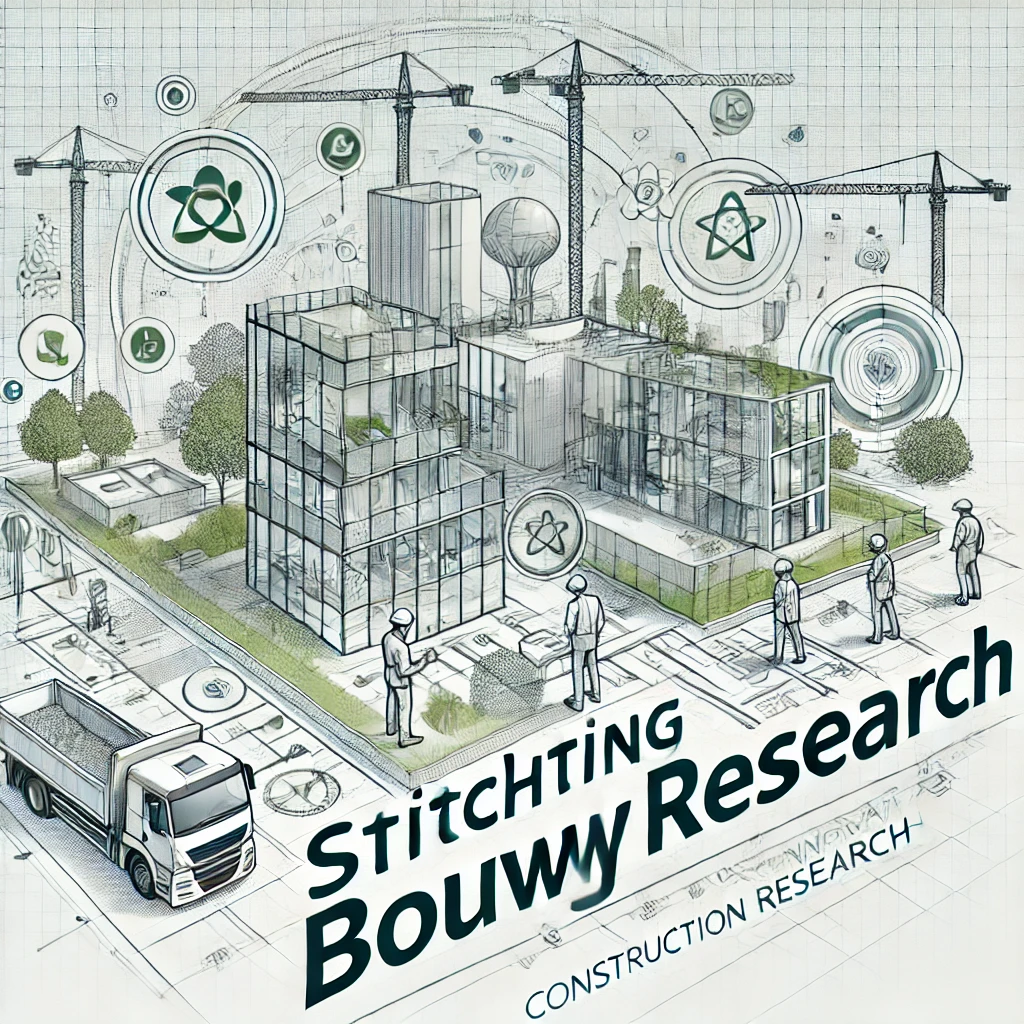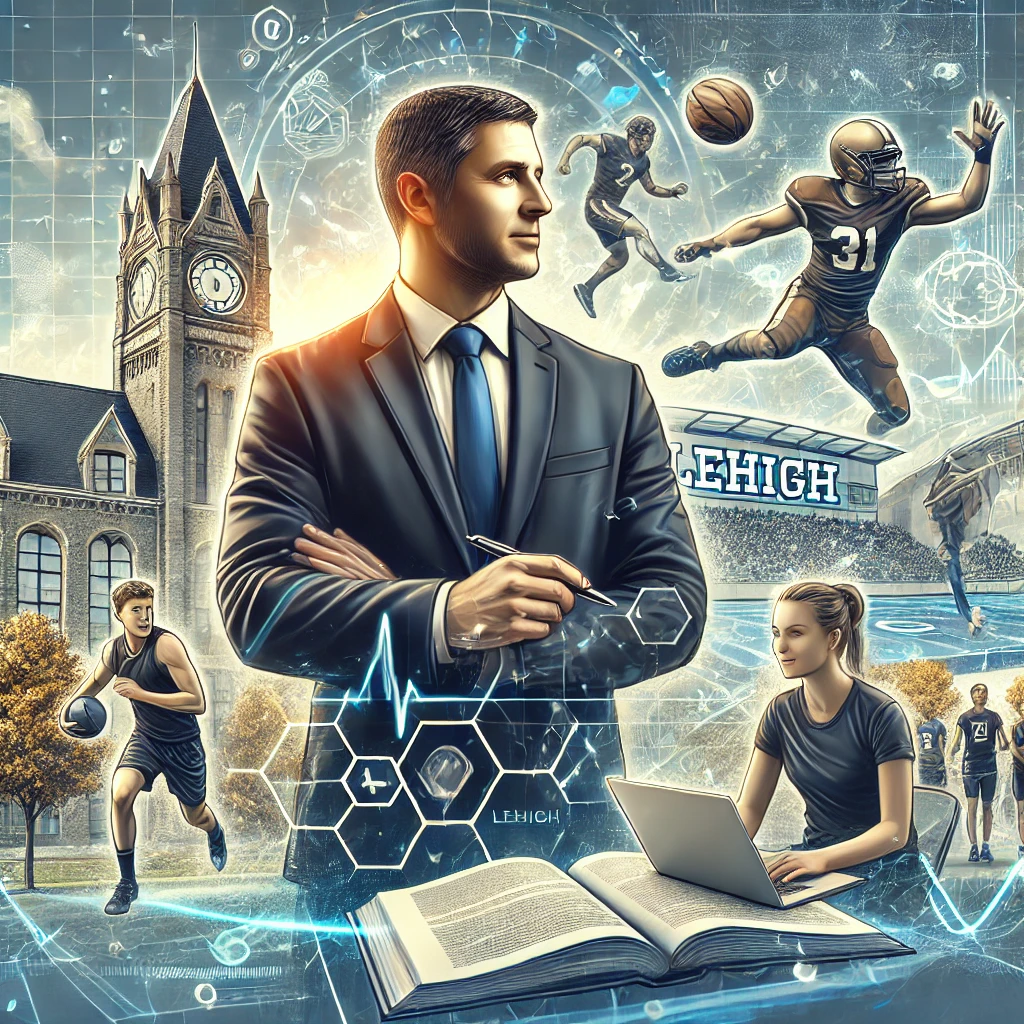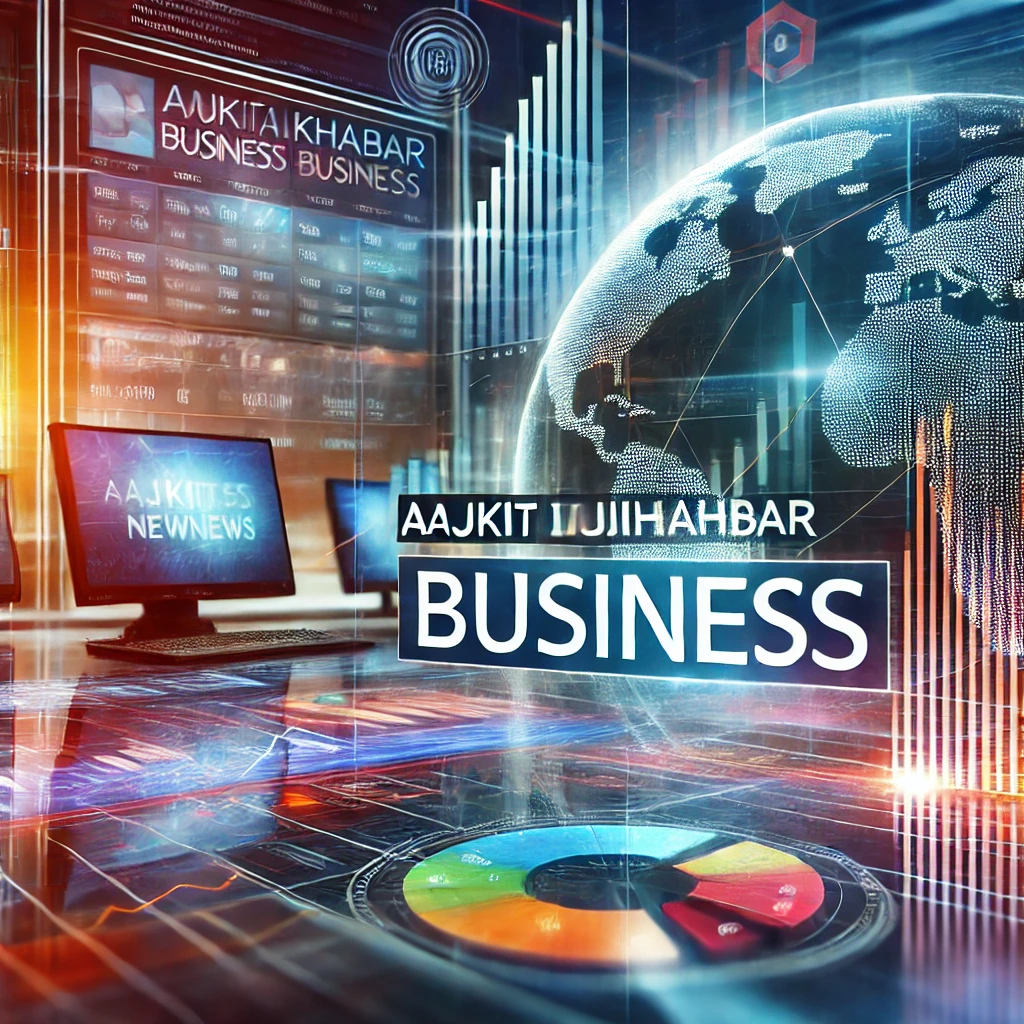Introduction
Amazon offers a convenient return policy that allows customers to send back items they are not satisfied with. However, there are times when you may change your mind and need to cancel a return request. Whether you found another solution, decided to keep the product, or made the request by mistake, knowing how to cancel a return on Amazon can save you time and effort.
This comprehensive guide will walk you through the step-by-step process of canceling an Amazon return, important considerations, and frequently asked questions regarding return cancellations.
Can You Cancel an Amazon Return?
Yes! Amazon allows customers to cancel a return request as long as the return has not been processed or shipped. Once the return label is used, or the item has been handed over to the carrier, cancellation may not be possible.
Step-by-Step Guide to Canceling a Return on Amazon
Step 1: Log Into Your Amazon Account
- Go to Amazon’s website and log into your account using your credentials.
- Make sure you are on the correct regional Amazon site (e.g., Amazon.com, Amazon.co.uk, Amazon.in).
Step 2: Access the “Your Orders” Page
- Click on the “Returns & Orders” option in the top-right corner of the homepage.
- Locate the order for which you initiated the return request.
Step 3: Locate the Return Request
- Scroll through your list of orders to find the item for which you requested a return.
- Click on “View Return/Refund Status” next to the item.
Step 4: Cancel the Return
- On the return details page, look for the option to “Cancel Return Request.”
- Click the Cancel Return button.
- Confirm your decision when prompted.
Step 5: Verify the Cancellation
After canceling, Amazon will show a confirmation message indicating that your return request has been canceled. Additionally, you may receive an email notification confirming the cancellation.
What Happens After Canceling an Amazon Return?
Once your return request is canceled:
- The return label and instructions become invalid, meaning you can no longer ship the item back under that request.
- If a refund had been processed (for some cases of immediate refunds), it may be reversed depending on Amazon’s policies.
- If you still wish to return the item later, you will need to start a new return request following Amazon’s return process.
When Can You NOT Cancel an Amazon Return?
There are certain situations where you cannot cancel a return request:
- If You Have Already Shipped the Item – Once you have dropped off the package at a shipping center, it cannot be canceled.
- If Amazon Has Already Processed the Return – In some cases, Amazon may pre-approve and process refunds automatically. If the refund is already issued, cancellation may not be possible.
- If It’s a Third-Party Seller Return – Some returns go directly through third-party sellers. If they have already processed the return, cancellation may not be allowed.
How to Handle a Return You Can’t Cancel
If you are unable to cancel a return but do not want to return the item, here are your options:
1. Keep the Item Without Shipping It Back
If Amazon has not provided a prepaid return label, you can simply choose not to send the item. Some returns automatically close if the item is not returned within the return window.
2. Contact Amazon Customer Support
If your return request is still pending but not cancelable, you can contact Amazon customer service to explain your situation. They may be able to assist in canceling or advising on the next steps.
3. Check If the Item Qualifies for a Refund Without Return
Amazon sometimes offers refunds without requiring a return for certain low-cost or high-shipping-cost items. If this applies to your order, you can keep the item without sending it back.
Frequently Asked Questions (FAQs)
Q1: Will canceling a return request affect my Amazon account?
No, canceling a return request will not negatively impact your Amazon account. It is a standard option Amazon provides to customers.
Q2: Can I create a new return request after canceling?
Yes! If you decide later that you still want to return the item, you can initiate a new return request as long as it is within Amazon’s return window.
Q3: Will I get an email confirmation after canceling a return?
Yes, Amazon typically sends a confirmation email when you successfully cancel a return request.
Q4: How long do I have to cancel a return request?
You can cancel a return as long as the return is still active and has not been shipped.
Q5: Can I cancel a return request from the Amazon app?
Yes! The Amazon mobile app follows the same process as the desktop site. Simply navigate to Your Orders, select the return request, and choose “Cancel Return Request.”
Conclusion
Canceling a return on Amazon is a simple and straightforward process, provided that the return has not yet been processed or shipped. By following the step-by-step guide outlined above, you can quickly cancel your return request and avoid unnecessary shipping and processing.
If you face any issues, Amazon’s customer support is available to assist. Always double-check before canceling to ensure that your decision aligns with your needs.
Read more: Bebasinindo: A Comprehensive Overview of Its Services and Impact